Notifications
The Kaa Notification subsystem is used to deliver messages from Kaa cluster to endpoints. Unlike configuration data that represents the desired endpoint state, notifications are used as calls for a dynamic endpoint action. For example, a notification can cause a Kaa client to display a UI message (a user notification).
Prerequisites
To use the examples below, you need to first set up either a Kaa Sandbox or a full-blown Kaa cluster. After that, you need to create a tenant with tenant admin, and an application. To do this, you can use the server REST API (tenant, tenant admin, application).
It is strongly recommended that you first read the Data collection and Endpoint groups sections before you proceed.
Notification management
The following diagram illustrates the basic entities and data flows in scope of the notification management:
- Notifications are generated based on the notification schema configured by the application developer.
- The user or administrator sends a notification using the server REST API call or the Administration UI (see Send notifications).
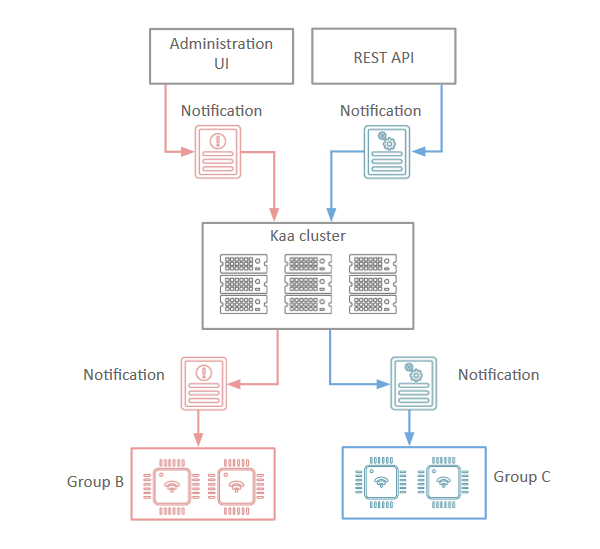
Notification schema
The Kaa notifications functionality allows transferring any data to endpoints. The structure of the notification data is defined by the notification schema selected and configured on the Kaa server. The notification schema is defined similarly to the endpoint profile schema. For more information about using schemas in Kaa, see Common type library.
In addition to the common type schema and its version, notifications are characterized by type that can be either system or user. System notifications are processed by the prepackaged endpoint functions, while user notifications are sent to the Kaa client using the the endpoint API.
Since the data structure requirements may evolve throughout the Kaa-based system lifetime, the Kaa server can be configured to simultaneously handle notification schemas of multiple versions. In this case, a notification will have multiple schema versions associated with it, as well as multiple sets of notification data so that each schema version is covered. To deliver such a notification to an endpoint, the server chooses the schema version supported by the endpoint.
The default notification schema installed for Kaa applications is empty.
For the purpose of this guide, a simple notification schema is shown in the example below.
{
"type":"record",
"name":"ExampleNotification",
"namespace":"org.kaaproject.kaa.schema.sample.notification",
"fields":[
{
"name":"message",
"type":"string"
}
]
}
As a tenant developer, you can create new notification schemas for an application. To do this, use the server REST API or open the Notification page of the application and follow the same steps as described in Setting client-side EP profile schema.
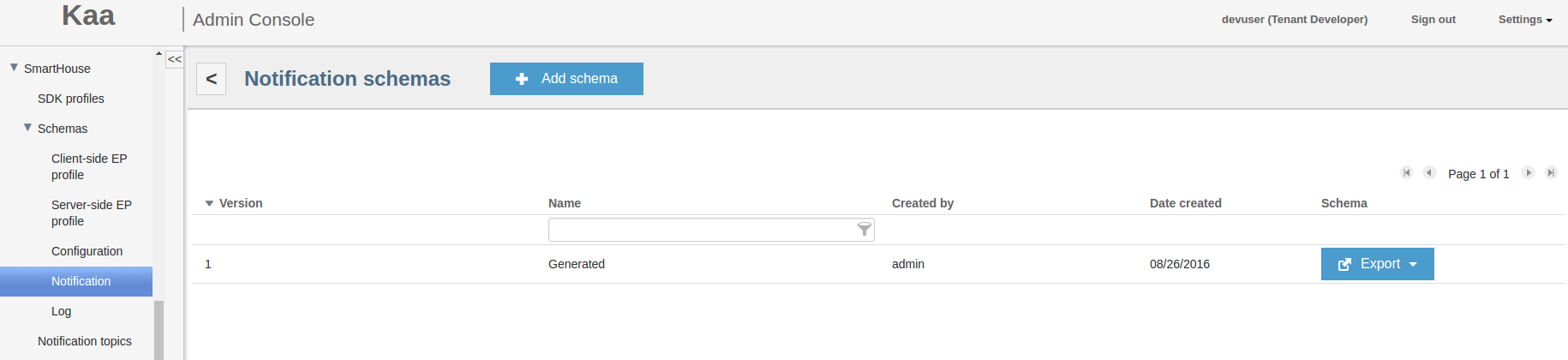
Notification topics
Notifications in Kaa are organized into topics. Every topic can be associated with one or more endpoint groups. To receive a notification, the endpoint must belong to one or more groups that are associated with the corresponding notification topic.
Topics can be mandatory or optional. Mandatory topic notifications are delivered to the endpoints by default, whereas optional topics require a subscription. For more information, see Subscribe to optional topics.
To edit a notification topic, use the server REST API or select the topic from the Notification topics page under the Schema section of the application.
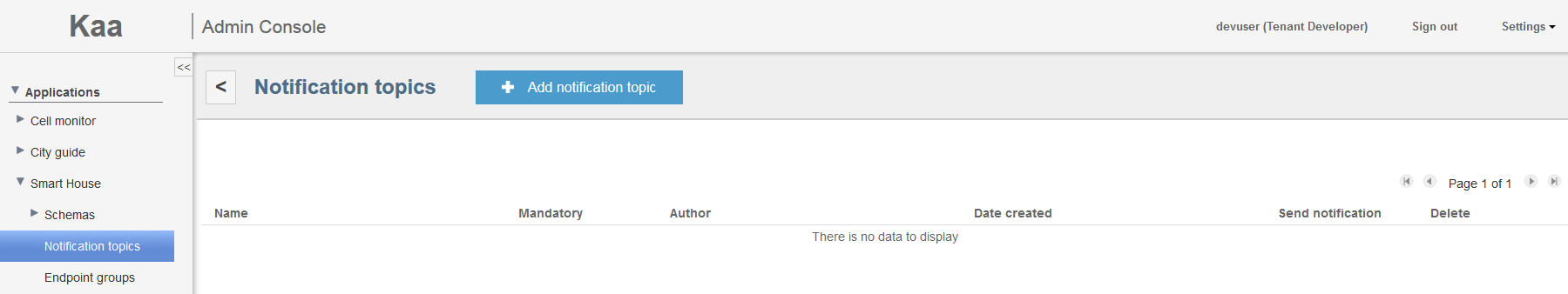
To create a notification topic, click the Add notification topic button.
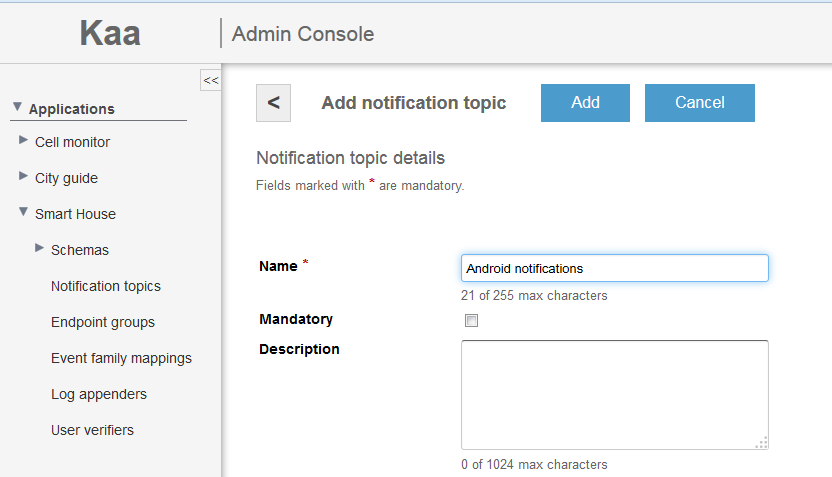
Add notification topic to endpoint group
After you created a notification topic, you can assign it to the endpoint group. To do this, use the server REST API or use the Administration UI:
-
Open the Notification topics page of the application, Add notification topic.
-
Enter the notification topic details and click Add.
-
Open the Endpoint groups page of the application and select the endpoint group from the list.
-
Under the Notification topics section, click the Add notification topic button, select the topic from the pop-up window and click Add. Now all endpoints belonging to the selected group will be subscribed to notifications on these topics.
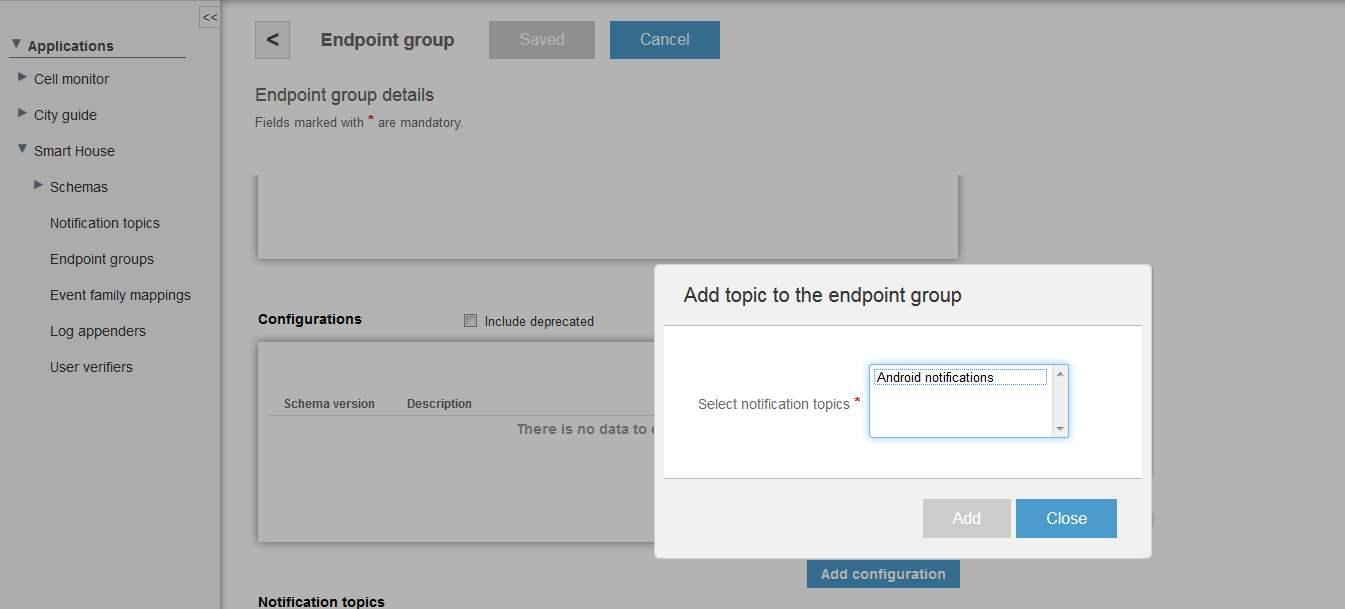
If you previously created custom endpoint groups as described in the Endpoint groups section, the following table illustrates how you can assign notification topics to the endpoint groups.
| Topic id | |||||
|---|---|---|---|---|---|
| All | Android Froyo endpoints | Android endpoints | iOS 8 endpoints | 3.0 RC1 QA group endpoints | |
| Android notifications | false | true | true | false | false |
| iOS 8 notifications | false | false | false | true | false |
| All devices notifications | true | false | false | false | false |
Send notifications
To send a notification, use the server REST API or use the Administration UI:
-
Select the topic from the Notification topics page of the application and click Send notification.
-
On the Notification details page, create a notification either by using the Notification body record form or by uploading a JSON file. The data structure of your JSON file must match the corresponding notification schema.
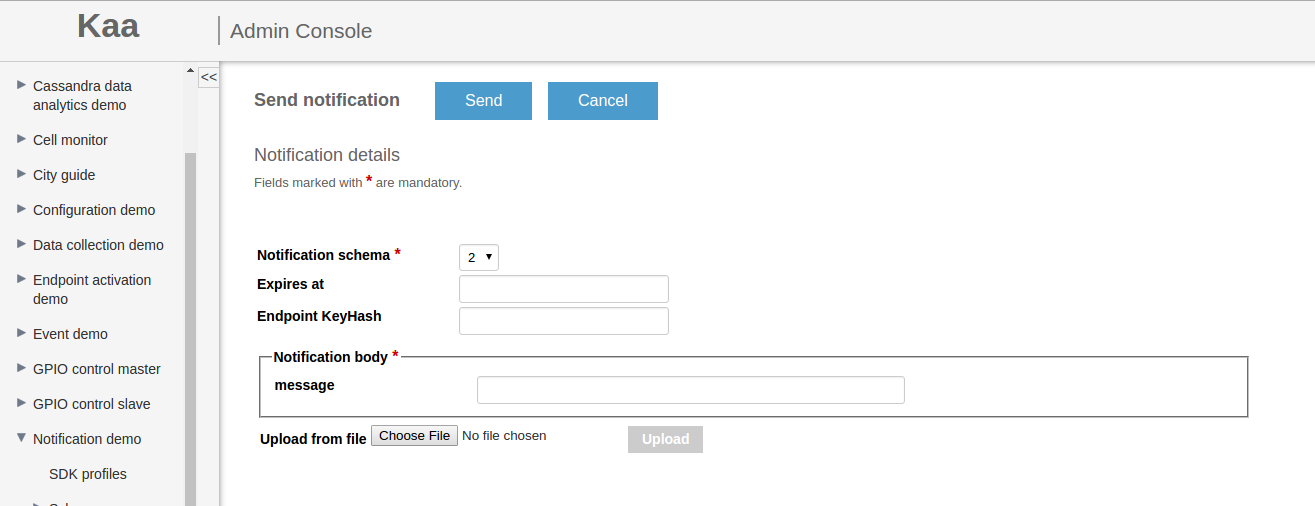
-
Click Send to send the notification.
Below is an example of the uploaded file contents that will match the default Sandbox notification schema.
{"message": "Hello from Kaa!"}
A notification will be queued for delivery until the time you specified in the Expires at field of the Notification details page. If you leave this field blank, the message will be queued until the default time-to-live (TTL) period expires. For more information, see Notification pipelines.
If you specified an endpoint ID in the Endpoint KeyHash field, the notification will only be sent to that specific endpoint. If you leave this field blank, the notification will be sent to all endpoints subscribed to the selected notification topic.
Notification pipelines
Notifications are processed by Kaa server using the notification pipelines.
The server uses these pipelines to manage individual notifications within a topic. A notification remains queued in the pipeline until its time-to-live (TTL) expires, after that the notification will be deleted.
Two types of pipelines are used depending on the scope of notifications delivery: multicast and unicast pipelines. A multicast pipeline manages notifications for unlimited number of endpoints, while a unicast pipeline manages notifications for a single specific endpoint.
Multicast pipelines
When you send a notification to a topic that more than one endpoint is subscribed to, that notification is added to a multicast pipeline with a unique sequential index. Every endpoint maintains its position independently in the pipelines by storing the last sequential index received from each pipeline.
Unicast pipelines
When you send a notification to a single endpoint by entering its KeyHash (see Send notifications), that notification is added to a unicast pipeline with a unique ID. Every endpoint handled by a unicast pipeline maintains its pipeline by reporting the received notification ID. The server removes the notification from the pipeline once it receives a receipt confirmation from the endpoint. Make sure that the endpoint you specified is subscribed to the corresponding notification topic, otherwise the notification will not be delivered.
Notifications API
This section provides code samples to illustrate practical usage of notifications in Kaa.
Get available topics
Below are code examples of how to get a list of available topics:
import org.kaaproject.kaa.client.KaaClient;
import org.kaaproject.kaa.client.DesktopKaaPlatformContext;
import org.kaaproject.kaa.common.endpoint.gen.Topic;
...
KaaClient kaaClient = Kaa.newClient(new DesktopKaaPlatformContext(), new SimpleKaaClientStateListener(), true)
// Start Kaa client
kaaClient.start()
...
List<Topic> topics = kaaClient.getTopics();
for (Topic topic : topics) {
System.out.printf("Id: %s, name: %s, type: %s"
, topic.getId(), topic.getName(), topic.getSubscriptionType());
}
#include <iostream>
#include <kaa/Kaa.hpp>
#include <kaa/IKaaClient.hpp>
#include <kaa/logging/LoggingUtils.hpp>
...
// Create an endpoint instance
auto kaaClient = kaa::Kaa::newClient();
// Start an endpoint
kaaClient->start();
// Get available topics
const auto& topics = kaaClient->getTopics();
for (const auto& topic : topics) {
std::cout << "Id: " << topic.id << ", name: " << topic.name
<< ", type: " << kaa::LoggingUtils::TopicSubscriptionTypeToString(topic.subscriptionType) << std::endl;
}
#include <extensions/notification/kaa_notification_manager.h>
#include <kaa/kaa_notification_manager.h>
kaa_client_t *kaa_client = /* ... */;
void on_topic_list_uploaded(void *context, kaa_list_t *topics)
{
kaa_list_node_t *it = kaa_list_begin(topics);
while (it) {
kaa_topic_t *topic = (kaa_topic_t *) kaa_list_get_data(it);
printf("Id: %lu, name: %s, type: %s\n", topic->id, topic->name, (topic->subscription_type == OPTIONAL_SUBSCRIPTION)? "OPTIONAL":"MANDATORY");
it = kaa_list_next(it);
}
}
kaa_list_t *topics_list = NULL;
kaa_error_t error_core = kaa_get_topics(kaa_client_get_context(kaa_client)->notification_manager, &topics_list);
on_topic_list_uploaded(NULL, topics_list);
@import Kaa;
...
id<KaaClient> kaaClient = [Kaa client]
...
// Start Kaa client
[kaaClient start]
...
NSArray *topics = [kaaClient getTopics];
for (Topic *topic in topics) {
NSLog(@"%lld %@ %u", topic.id, topic.name, topic.subscriptionType);
}
Subscribe to optional topics
To receive notifications on optional topic, you need to subscribe to that topic.
import org.kaaproject.kaa.client.KaaClient;
...
// Add notification listener(s) (optional)
...
// Subscribe
kaaClient.subscribeToTopic("Android notifications", true);
...
// Unsubscribe. All added listeners will be removed automatically
kaaClient.unsubscribeFromTopic("Android notifications", true);
#include <kaa/Kaa.hpp>
...
// Subscribe
kaaClient->subscribeToTopic(1);
...
// Unsubscribe
kaaClient->unsubscribeFromTopic(1);
#include <extensions/notification/kaa_notification_manager.h>
#include <kaa/platform/ext_notification_receiver.h>
// Assume we have some optional topic
uint64_t topic_id = 12345;
// Subcribe
kaa_error_t error_code = kaa_subscribe_to_topic(kaa_client_get_context(kaa_client)->notification_manager, &topic_id, true);
// Unsubscribe. All added listeners will be removed automatically
error_code = kaa_unsubscribe_from_topic(kaa_client_get_context(kaa_client)->notification_manager, &topic_id, true);
@import Kaa;
...
// Add notification listener(s) (optional)
// Subscribe
[kaaClient subscribeToTopicWithId:@"iOS notifications" forceSync:YES];
...
// Unsubscribe. All added listeners will be removed automatically
[kaaClient unsubscribeFromTopicWithId:@"iOS notifications" forceSync:YES];
You can work with a list of optional topics in a similar way as with the list of available topics.
// Add notification listener(s) (optional)
...
// Subscribe
kaaClient.subscribeToTopics(Arrays.asList("iOS 8 notifications", "another_optional_topic_id"), true);
...
// Unsubscribe
kaaClient.unsubscribeFromTopics(Arrays.asList("iOS 8 notifications", "another_optional_topic_id"), true);
#include <kaa/Kaa.hpp>
...
// Subscribe
kaaClient->subscribeToTopics({1, 2});
...
// Unsubscribe
kaaClient->unsubscribeFromTopics({1, 2});
#include <extensions/notification/kaa_notification_manager.h>
#include <kaa/platform/ext_notification_receiver.h>
// Assume we have some optional topics
uint64_t topic_ids[] = { 12345, 6789 };
// Subscribe
kaa_error_t error_code = kaa_subscribe_to_topics(kaa_client_get_context(kaa_client)->notification_manager, topic_ids, sizeof(topic_ids) / sizeof(uint64_t), true);
// Unsubscribe
error_code = kaa_unsubscribe_from_topics(kaa_client_get_context(kaa_client)->notification_manager, topic_ids, topics_count, true);
@import Kaa;
...
// Add notification listener(s) (optional)
// Subscribe
[kaaClient subscribeToTopicsWithIDs:@[@"iOS 8 notifications", @"another_optional_topic_id"] forceSync:YES];
...
// Unsubscribe
[kaaClient unsubscribeFromTopicsWithIDs:@[@"iOS 8 notifications", @"another_optional_topic_id"] forceSync:YES];
Subscribe to updates on available topics
To receive updates for the available topics list, add at least one listener as shown in the example below. You can create unlimited number of listeners.
import org.kaaproject.kaa.client.KaaClient;
import org.kaaproject.kaa.client.KaaDesktop;
import org.kaaproject.kaa.client.notification.NotificationManager;
import org.kaaproject.kaa.client.notification.NotificationTopicListListener;
import org.kaaproject.kaa.common.endpoint.gen.Topic;
...
// Add listener
kaaClient.addTopicListListener(new NotificationTopicListListener() {
@Override
public void onListUpdated(List<Topic> topics) {
for (Topic topic : topics) {
System.out.printf("Id: %s, name: %s, type: %s",
topic.getId(), topic.getName(), topic.getSubscriptionType());
}
}});
...
// Remove listener
kaaClient.removeTopicListListener(someOtherTopicUpdateListener);
#include <iostream>
#include <memory>
#include <kaa/Kaa.hpp>
#include <kaa/logging/LoggingUtils.hpp>
#include <kaa/notification/INotificationTopicListListener.hpp>
class NotificationTopicListListener : public kaa::INotificationTopicListListener {
public:
virtual void onListUpdated(const kaa::Topics& topics)
{
for (const auto& topic : topics) {
std::cout << "Id: " << topic.id << ", name: " << topic.name
<< ", type: " << kaa::LoggingUtils::TopicSubscriptionTypeToString(topic.subscriptionType) << std::endl;
}
}
};
...
// Create a listener which receives the list of available topics.
std::unique_ptr<NotificationTopicListListener> topicListListener(new NotificationTopicListListener());
// Add a listener
kaaClient->addTopicListListener(*topicListListener);
...
// Remove a listener
kaaClient->removeTopicListListener(*topicListListener);
#include <extensions/notification/kaa_notification_manager.h>
#include <kaa/platform/ext_notification_receiver.h>
kaa_topic_listener_t topic_listener = { &on_topic_list_uploaded, NULL };
uint32_t topic_listener_id = 0;
// Add listener
kaa_error_t error_code = kaa_add_topic_list_listener(kaa_client_get_context(kaa_client)->notification_manager, &topic_listener, &topic_listener_id);
// Remove listener
error_code = kaa_remove_topic_list_listener(kaa_client_get_context(kaa_client)->notification_manager, &topic_listener_id);
@import Kaa;
@interface ViewController() <NotificationTopicListDelegate>
...
// Add listener
[self.kaaClient addTopicListDelegate:self];
...
- (void)onListUpdated:(NSArray *)list {
for (Topic *topic in topics) {
NSLog([NSString stringWithFormat:@"%lld %@ %u", topic.id, topic.name, topic.subscriptionType]);
}
}
...
// Remove listener
[self.kaaClient removeTopicListDelegate:self];
To accommodate for simultaneous change of several subscription topics, consider the following approach to optimize performance.
import org.kaaproject.kaa.client.notification.NotificationManager;
...
// Do subscription changes with parameter forceSync set to false
kaaClient.subscribeToTopics(Arrays.asList("iOS 8 notifications", "another_optional_topic_id"), false);
kaaClient.unsubscribeFromTopic("boring_optional_topic_id", false);
...
// Add notification listener(s) (optional)
...
// Synchronizes new topic subscriptions.
kaaClient.syncTopicsList();
#include <kaa/Kaa.hpp>
...
// Subscribe to the list of topics and unsubscribe from one topic.
// By setting the second parameter to false an endpoint postpones sending a subscription request till a user calls syncTopicSubscriptions().
kaaClient->subscribeToTopics({1, 2}, false);
kaaClient->unsubscribeFromTopic(1, false);
...
// Sending a subscription request
kaaClient->syncTopicSubscriptions();
#include <extensions/notification/kaa_notification_manager.h>
#include <kaa/platform/ext_notification_receiver.h>
// Assume we have some optional topics
uint64_t topic_ids[] = { 12345, 6789 };
// Subscribe to the list of topics and unsubscribe from one topic.
// By setting the second parameter to false an endpoint postpones sending a subscription request till a user calls syncTopicSubscriptions().
kaa_error_t error_code = kaa_subscribe_to_topics(kaa_client_get_context(kaa_client)->notification_manager, topic_ids, sizeof(topic_ids) / sizeof(uint64_t), false);
error_code = kaa_unsubscribe_from_topic(kaa_client_get_context(kaa_client)->notification_manager, topic_ids, false);
// Sending a subscription request
error_code = kaa_sync_topic_subscriptions(kaa_client_get_context(kaa_client)->notification_manager);
@import Kaa;
...
// Do subscription changes with parameter forceSync set to false
NSArray *topicIds = @[@"iOS 8 notifications", @"another_optional_topic_id"];
[kaaClient subscribeToTopicsWithIDs:topicIds forceSync:NO];
[kaaClient unsubscribeFromTopicWithId:@"boring_optional_topic_id" forceSync:NO];
...
// Add notification listener(s) (optional)
...
// Synchronizes new topic subscriptions.
[kaaClient syncTopicsList];
Default notification listener
There are two types of topic notification listeners: default and topic-specific. To receive notifications, add at least one default listener. As a result, the listener will receive notifications from all topics (all mandatory and all optional topics) that the endpoint group is subscribed to.
import org.kaaproject.kaa.client.KaaClient;
import org.kaaproject.kaa.client.notification.NotificationListener;
import org.kaaproject.kaa.schema.sample.notification.ExampleNotification;
...
public class BasicNotificationListener implements NotificationListener {
@Override
public void onNotification(String topicId, ExampleNotification notification) {
System.out.println("Received a notification: " + notification.toString());
}
}
...
BasicNotificationListener listener = new BasicNotificationListener();
// Add listener
kaaClient.addNotificationListener(listener);
...
// Remove listener
kaaClient.removeNotificationListener(listener);
#include <cstdint>
#include <iostream>
#include <memory>
#include <kaa/Kaa.hpp>
#include <kaa/notification/INotificationListener.hpp>
class BasicNotificationListener : public kaa::INotificationListener {
public:
virtual void onNotification(const std::int64_t topicId, const kaa::KaaNotification& notification)
{
std::cout << "Received notification on topic: id '"<< topicId << "', message: " << notification.message << std::endl;
}
};
...
// Creates the listener which receives notifications on all available topics.
std::unique_ptr<BasicNotificationListener> listener(new BasicNotificationListener());
// Adds listener
kaaClient->addNotificationListener(*listener);
// Remove listener
kaaClient->removeNotificationListener(*listener);
#include <extensions/notification/kaa_notification_manager.h>
#include <kaa/platform/ext_notification_receiver.h>
void on_notification(void *context, uint64_t *topic_id, kaa_notification_t *notification)
{
printf("Received notification on topic %llu: message='%s'\n", topic_id, notification->message);
}
kaa_notification_listener_t notification_listener = { &on_notification, NULL };
uint32_t notification_listener_id = 0;
// Add listener
kaa_error_t error_code = kaa_add_notification_listener(kaa_client_get_context(kaa_client)->notification_manager, ¬ification_listener, ¬ification_listener_id);
// Remove listener
error_code = kaa_remove_notification_listener(kaa_client_get_context(kaa_client)->notification_manager, ¬ification_listener_id);
@import Kaa;
@interface ViewController () <NotificationDelegate>
...
// Add listener
[kaaClient addNotificationDelegate:self];
...
- (void)onNotification:(KAASampleNotification *)notification withTopicId:(NSString *)topicId {
NSLog(@"Received a notification: %@", notification);
}
...
// Remove listener
[kaaClient removeNotificationDelegate:self];
Topic specific notification listener
To receive notifications on some specific topic (either mandatory or optional), you can use topic-specific listeners instead of the default listener.
import org.kaaproject.kaa.client.KaaClient;
import org.kaaproject.kaa.schema.sample.notification.Notification;
...
BasicNotificationListener specificListener = new BasicNotificationListener();
// Add listener
kaaClient.addNotificationListener("All devices notifications", listener);
...
// Remove listener
kaaClient.removeNotificationListener("All devices notifications", listener);
#include <memory>
#include <kaa/Kaa.hpp>
...
// Create the listener which receives notifications on the specified optional topic.
std::unique_ptr<BasicNotificationListener> listener(new BasicNotificationListener());
// Add listener
kaaClient->addNotificationListener(1, *listener);
// Remove listener
kaaClient->removeNotificationListener(1, *listener);
#include <extensions/notification/kaa_notification_manager.h>
#include <kaa/platform/ext_notification_receiver.h>
// Assume we have some topic
uint64_t topic_id = 12345;
kaa_notification_listener_t notification_listener = { &on_notification, NULL };
uint32_t notification_listener_id = 0;
// Add listener
kaa_error_t error_code = kaa_add_optional_notification_listener(kaa_client_get_context(kaa_client)->notification_manager, ¬ification_listener, &topic_id, ¬ification_listener_id);
// Remove listener
error_code = kaa_remove_optional_notification_listener(kaa_client_get_context(kaa_client)->notification_manager, &topic_id, ¬ification_listener_id);
@import Kaa;
...
// Add listener
[kaaClient addNotificationDelegate:self forTopicId:@"All devices notifications"];
...
// Remove listener
[kaaClient removeNotificationDelegate:self forTopicId:@"All devices notifications"];