Common Type Library (CTL)
- CT definitions and FQNs
- CT schema versioning and dependencies
- CT scopes and visibility
- CT management
- Further reading
The Common type library (CTL) is a repository of data type schemas used for all Kaa modules. As more schema types and versions are created, they are recorded in the CTL for future use.
Common type (CT) is a CTL unit representing a set of data type schema versions. Using CTL allows for consistent schema management within a Kaa instance.
CT definitions and FQNs
Schemas used in Kaa are based on the Apache Avro format. Every CT is identified by Fully qualified name (FQN). FQN is a combination of namespace and name attributes defined in the root Avro record of a CT schema. Each CT contains a set of CT schemas with the same FQN and different versions. A CT schema ID is the combination of the schema FQN and version. Any CT schema ID is unique across the CT. After a CT schema is created, it becomes unmodifiable and can only be deleted.
CT schema versioning and dependencies
A CT schema version must be explicitly defined in the CT schema as shown below.
{
"type":"record",
"name":"SampleCT",
"namespace":"org.kaaproject.sample",
"version":1,
"dependencies":[
{
"fqn":"org.kaaproject.sample.ReferencedCT",
"version":2
}
],
"fields":[
...
]
}
Attempting to load a CT schema with no version or with a used version will result in an error. A CT schema can have dependencies on other CT schemas. CT schema dependencies are defined as an array of the CT schema IDs (for example, see org.kaaproject.sample.ReferencedCT schema in the code snippet above). Deleting a CT schema is only permitted if its ID is not referenced in any other CT schema. Cyclic dependencies are not permitted. Thus, CT schemas are nodes in a directed acyclic graph of dependencies.
CT scopes and visibility
CTs can be defined within these scopes: system, tenant, and application. Scopes impact the visibility of CTs. For example, a CT defined for application A is not visible for application B. Any FQN is unique within its CT scope. Attempting to create a CT with an FQN that already exists in the same scope will result in an error.
IMPORTANT: You can create a CT with an FQN that already exists in other scope, but this is not recommended. Attempting to do so will result in a warning message.
The expected outcomes of an attempt to create a CT with a non-unique FQN are summarized in the following table.
| CT scope | System | Tenant | Application |
|---|---|---|---|
| Matching FQN at System level | error unless the version is unique | error | error |
| Matching FQN at Tenant level | error | error unless the version is unique | error |
| Matching FQN in a different Tenant | N/A | OK | OK |
| Matching FQN at Application level | error | error | error unless the version is unique |
| Matching FQN in a different Application of the same Tenant | N/A | N/A | warning in web UI; OK at services level |
CT management
You can manage CTs using the Server REST API or the Administration UI.
Get the list of CTs
As Kaa administrator, you can get the list of available system CTs using the REST API call or by clicking System CTL on the Administration UI page.
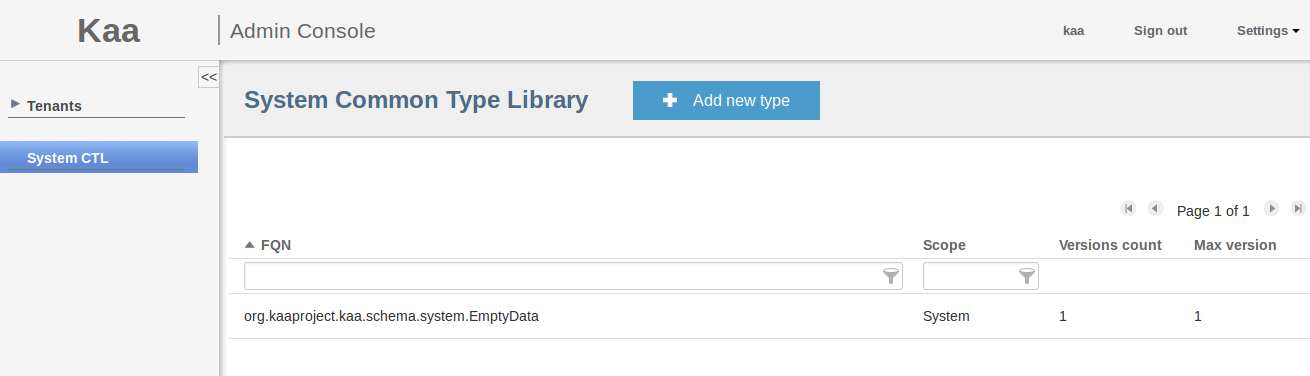
As Tenant administrator, you can get the list of available Tenant CTs and System CTs using the REST API call or by clicking Tenant CTL on the Administration UI page. Use the Display higher scopes checkbox to toggle visibility of the System CTs.
As Tenant developer, you can get the list of available Tenant CTs and System CTs in the same way as Tenant administrator. In addition, Tenant developer can get the list of available application CTs using the REST API call or by clicking Application CTL on the Administration UI page. Use the Display higher scopes checkbox to toggle visibility of the system and tenant CTs.
View CT details
To view the CT details:
- Use the REST API call.
OR
- Open the Administration UI page, select the corresponding CTL and click on the CT in the list. The Common type details page will open.
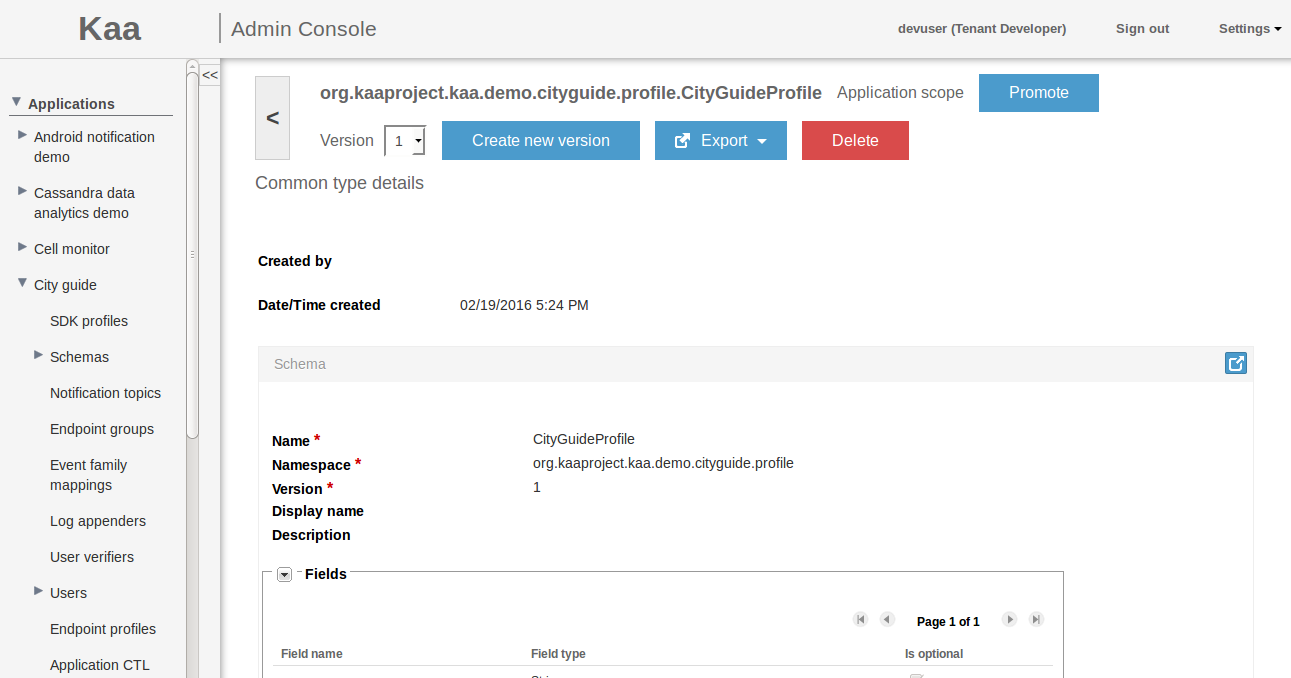
To view another version of the CT, select it form the Version drop-down list. To create a new version of the CT, click Create new version.
Create a new CT
To create a new CT:
- Use the REST API call.
OR
- Open the Administration UI page, select the corresponding CTL and click the Add new type button.
If you want to import a schema file, click Browse, select a .json file containing your schema, click Upload, then click Add.
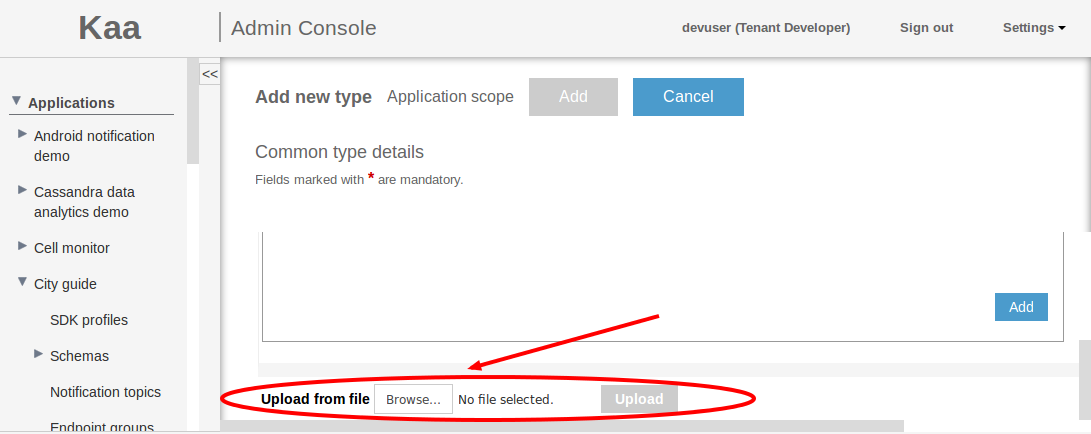
NOTE: Kaa administrator creates new system CTs. Tenant administrator creates new tenant CTs. Tenant developer creates new application CTs.
In the Add new type window, fill in all the required fields and click Add.
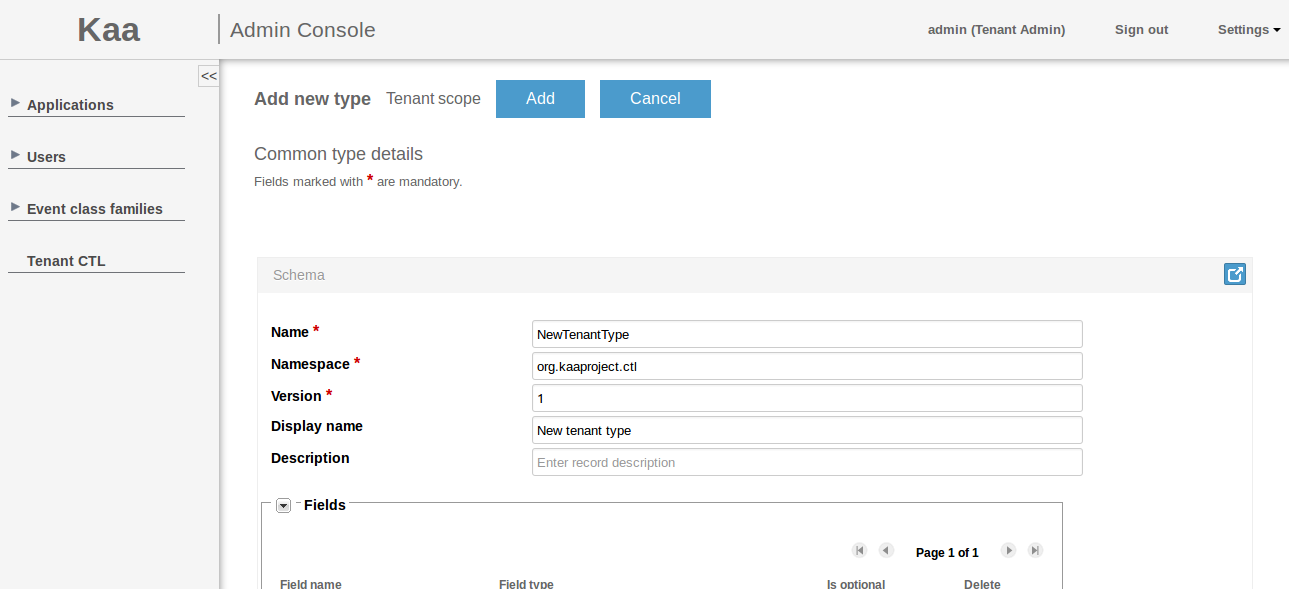
Delete CT schemas
To delete a schema:
- Use the REST API call.
OR
- Open the Common type details page and click Delete.
NOTE: Kaa administrator can delete system CT schemas. Tenant administrator can delete tenant CT schemas. Tenant developer can delete application CT schemas.
Promote CTs
If you want some of your Application scope CTs to be available in the Tenant scope, you neeed to promote them. To do this, you can use the REST API call or use the Promotion feature:
-
Open the Administration UI page, unfold the Applications list.
-
In the sub-list of a chosen application, click Application CTL.
-
Click the CT to open the Common type details page and click Promote.
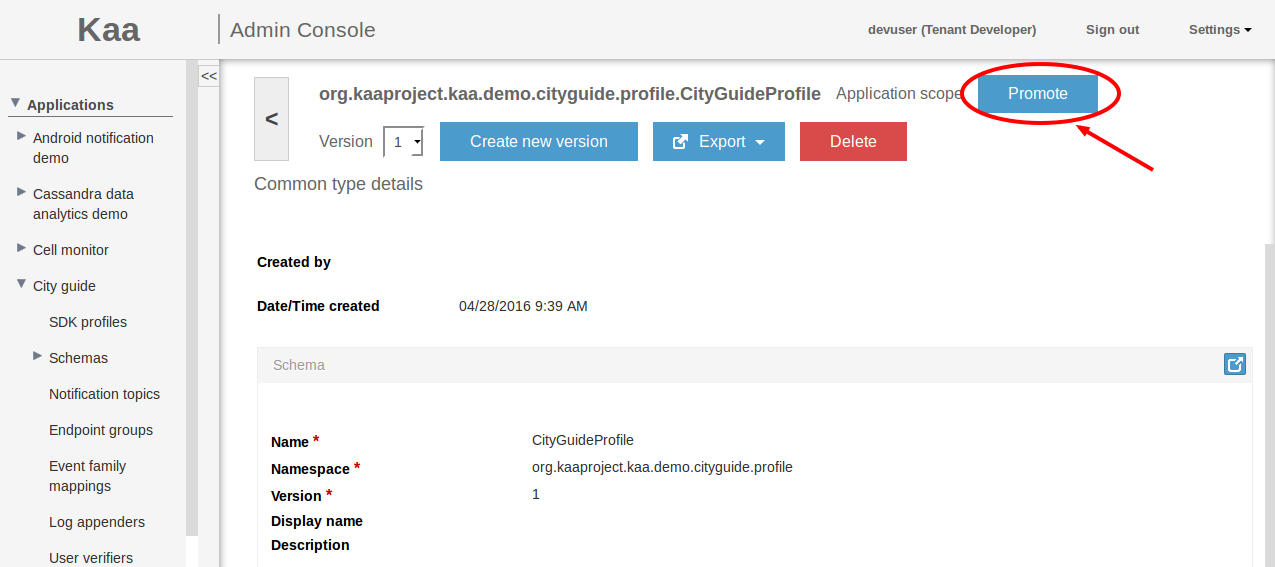
The CT (including all its versions) is now available in the Tenant scope.
NOTE: You cannot promote a CT from the Application scope if there is a CT in the Tenant scope with the same FQN, or if the CT in question has dependencies on other CTs in the Application scope.
CT schema export
To export a CT schema:
- Use the REST API call.
OR
- On the Common type details page of the CT, click Export and select the exporting option.
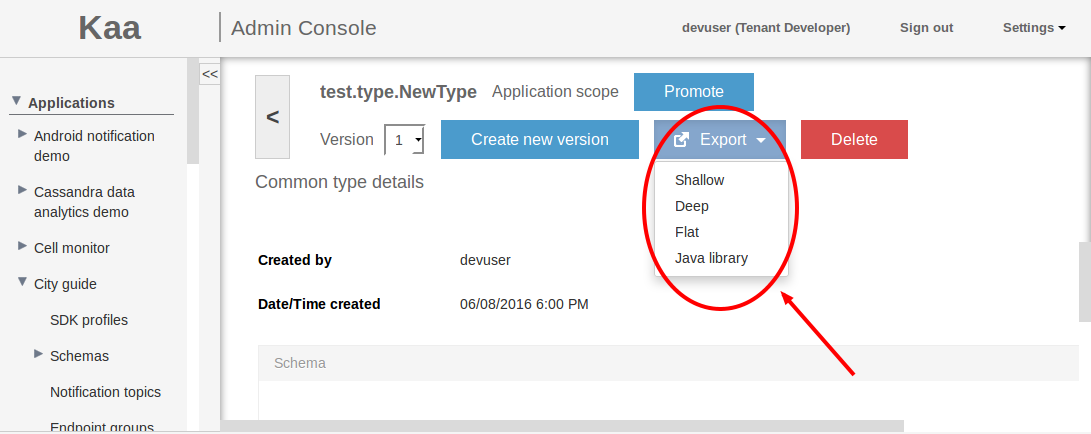
There are four options for CT schema export:
- shallow: exports the CT schema file.
- deep: exports the CT schema file and a file with all referenced CTs recursively.
- flat: exports the CT schema file and a file with all referenced CTs inline.
- library: exports
.jararchive containing the CT schema and all referenced CTs as compiled java classes.
The java library provides all necessary java structures, including the nested types, in compliance with the CT schema. You can use these java classes in external applications. For example, you can serialize binary log records generated by data collection process.