Oracle NoSQL log appender
The Oracle NoSQL log appender is used to transfer logs from the Operations service to the Oracle NoSQL key/value storage.
Create Oracle NoSQL log appender
To create a Oracle NoSQL log appender for your application using the Administration UI:
-
Log in to the Administration UI page as a tenant developer.
-
Click Applications and open the Log appenders page of your application. Click Add log appender.
-
On the Log appender details page, enter the necessary information and set the Type field to Oracle NoSQL.
-
Fill in other fields as required and click Add. See Configure log appender.
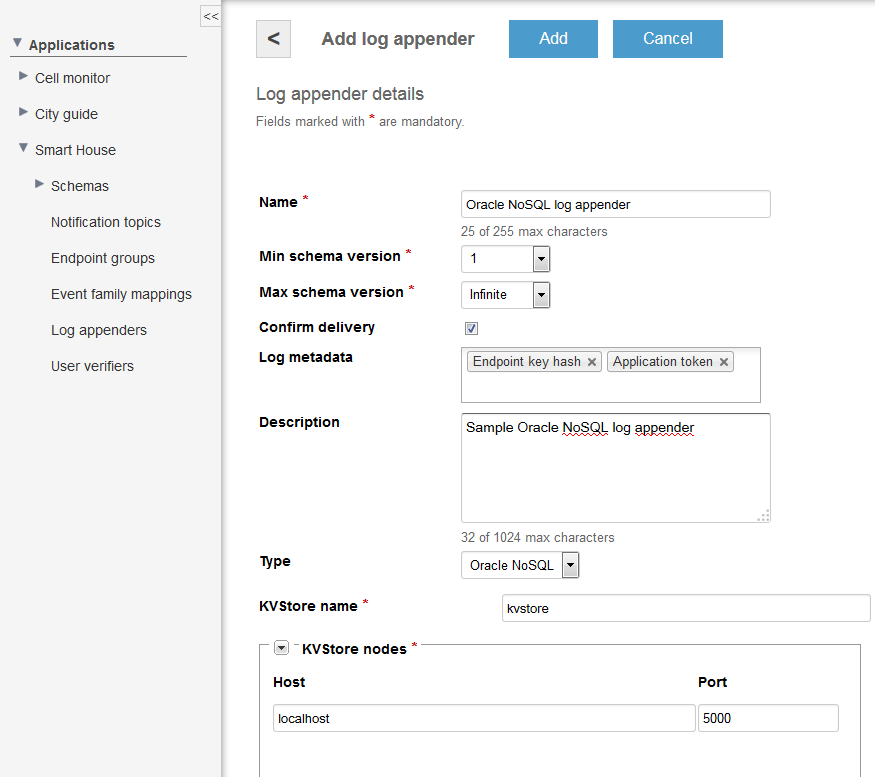
Alternatively, you can use the server REST API to create or edit your log appender.
The following example illustrates how to create an instance of the Oracle NoSQL log appender using the server REST API.
curl -v -S -u devuser:devuser123 -X POST -H 'Content-Type: application/json' -d @oracleNoSQLlogAppender.json "http://localhost:8080/kaaAdmin/rest/api/logAppender" | python -mjson.tool
where file oracleNoSQLlogAppender.json contains the following data.
{
"pluginClassName":"org.kaaproject.kaa.server.appenders.oraclenosql.appender.OracleNoSqlLogAppender",
"pluginTypeName":"Oracle NoSQL",
"applicationId":"5",
"applicationToken":"82635305199158071549",
"name":"Sample Oracle NoSQL log appender",
"description":"Sample Oracle NoSQL log appender",
"headerStructure":[
"KEYHASH",
"VERSION",
"TIMESTAMP",
"TOKEN",
"LSVERSION"
],
"maxLogSchemaVersion":2147483647,
"minLogSchemaVersion":1,
"tenantId":"1",
"jsonConfiguration":"{\"storeName\":\"kvstore\",\"kvStoreNodes\":[{\"host\":\"localhost\",\"port\":5000}],\"username\":null,\"walletDir\":null,\"pwdFile\":null,\"securityFile\":null,\"transport\":null,\"ssl\":null,\"sslCipherSuites\":null,\"sslProtocols\":null,\"sslHostnameVerifier\":null,\"sslTrustStore\":null,\"sslTrustStoreType\":null}"
}
Below is an example result.
{
"applicationId":"5",
"applicationToken":"82635305199158071549",
"confirmDelivery":true,
"createdTime":1466506070066,
"createdUsername":"devuser",
"description":"Sample Oracle NoSQL log appender",
"headerStructure":[
"KEYHASH",
"VERSION",
"TIMESTAMP",
"TOKEN",
"LSVERSION"
],
"id":"163842",
"jsonConfiguration":"{\"storeName\":\"kvstore\",\"kvStoreNodes\":[{\"host\":\"localhost\",\"port\":5000}],\"username\":null,\"walletDir\":null,\"pwdFile\":null,\"securityFile\":null,\"transport\":null,\"ssl\":null,\"sslCipherSuites\":null,\"sslProtocols\":null,\"sslHostnameVerifier\":null,\"sslTrustStore\":null,\"sslTrustStoreType\":null}",
"maxLogSchemaVersion":2147483647,
"minLogSchemaVersion":1,
"name":"Sample Oracle NoSQL log appender",
"pluginClassName":"org.kaaproject.kaa.server.appenders.oraclenosql.appender.OracleNoSqlLogAppender",
"pluginTypeName":"Oracle NoSQL",
"tenantId":"1"
}
Configure log appender
The Oracle NoSQL log appender configuration must match this Avro schema.
Logs are stored using the following key path.
${applicationToken}/${logSchemaVersion}/${endpointKeyHash}/${uploadTimestamp}/${counter}
The path variables are described below.
| Path variable | Description |
|---|---|
applicationToken |
Token of the application. |
logSchemaVersion |
Version of the log schema. |
endpointKeyHash |
ID of the endpoint the log data belongs to. |
uploadTimestamp |
Timestamp of log upload to the storage (in milliseconds). |
count |
Log record ID. |
Values are stored as serialized generic records using the record wrapper Avro schema.
Below is an example configuration that matches the mentioned Avro schema.
{
"storeName":"kvstore",
"kvStoreNodes":[
{
"host":"localhost",
"port":5000
}
],
"username":null,
"walletDir":null,
"pwdFile":null,
"securityFile":null,
"transport":null,
"ssl":null,
"sslCipherSuites":null,
"sslProtocols":null,
"sslHostnameVerifier":null,
"sslTrustStore":null,
"sslTrustStoreType":null
}
Playing with Oracle NoSQL log appender
To play around with the Oracle NoSQL log appender:
-
Download the Oracle nosql database archive and install it to your Kaa server. Use this tutorial for more information.
-
Create an application using the Administration UI or server REST API.
-
Add a custom log schema for saving logs in database.
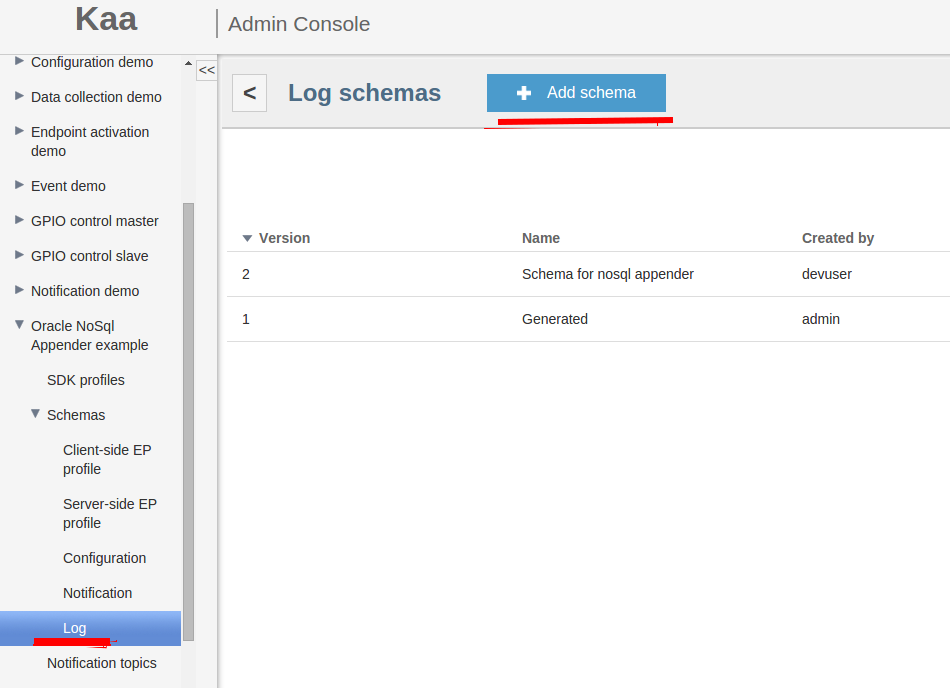
-
Add Oracle NoSQL log appender and set up its configuration.
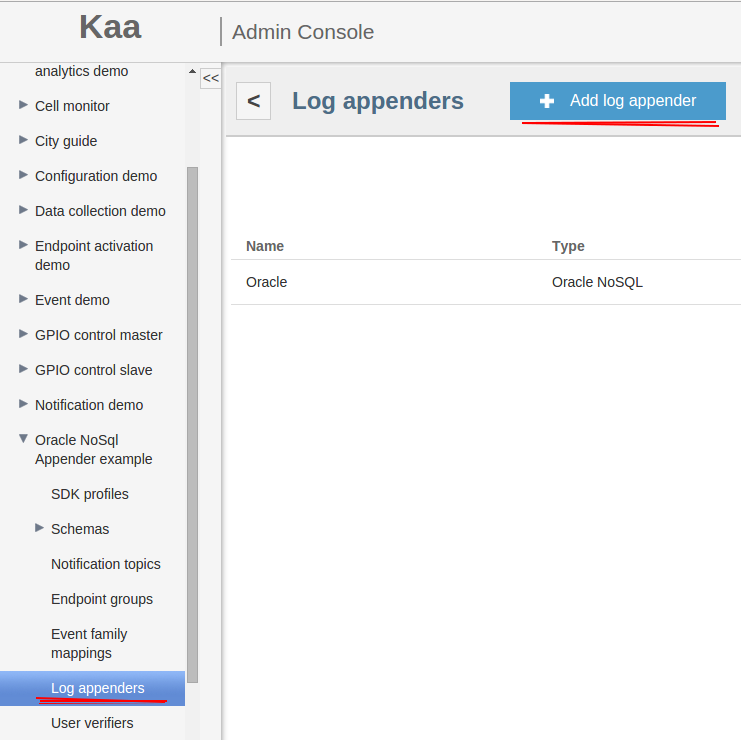
-
Generate an SDK for your platform and write some code to send logs to database. Below is an example of the client code you can use.
... KaaClient client = ... ... Data data = new Data("your log data"); //send logs to oracle database client.addLogRecord(data); ...
To verify that your logs have been persisted in Oracle NoSQL storage:
-
Open console and run the following command.
java -jar path_to_oracle_db/lib/kvstore.jar runadmin -host $your_host$ -port $your_port$Where
$your_host$and$your_port$is your host and port addresses respectively. -
Connect to your storage.
connect store -name kvstore -host $oracle_db_host$ -port $oracle_db_port$;Where
$oracle_db_host$and$oracle_db_port$is KVStore node host and port addresses respectively. -
Run the following command.
get kv -start /${applicationToken} -allThe following data will be recorded in your database.
/97657068517919541825/2/519xnHqR4xVpq2MSoLSUKgmSTa4=/1456227512249/-/0 { "recordHeader":{ "org.kaaproject.kaa.server.common.log.shared.avro.gen.RecordHeader":{ "endpointKeyHash":null, "applicationToken":null, "headerVersion":null, "timestamp":null, "logSchemaVersion":null } }, "recordData":{ "org.kaaproject.kaa.example.nosql.Data":{ "logInfo":{ "string":"your log data" } } } }
If you don’t get the desired output or experience other problems, see Troubleshooting.