Kafka log appender
The Kafka log appender is used to transfer logs from the responsible for transferring logs from the Operations service to the Apache Kafka service. The logs are stored within the specified topics.
Create Kafka log appender
To create a Kafka log appender for your application using the Administration UI:
-
Log in to the Administration UI page as a tenant developer.
-
Click Applications and open the Log appenders page of your application. Click Add log appender.
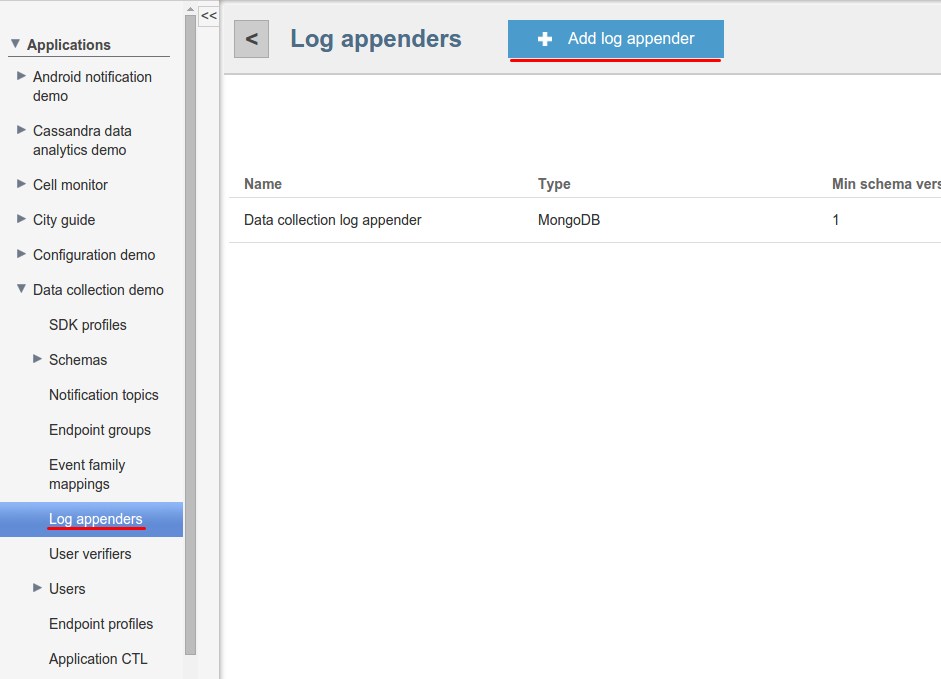
-
On the Log appender details page, enter the necessary information and set the Type field to Kafka.
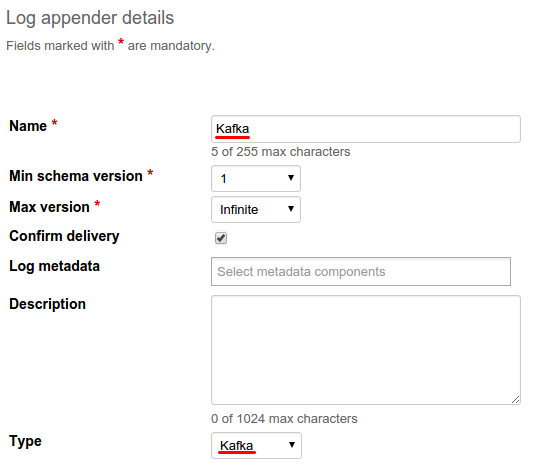
-
Fill in the Configuration section for your log appender and click Add. See Configure log appender.
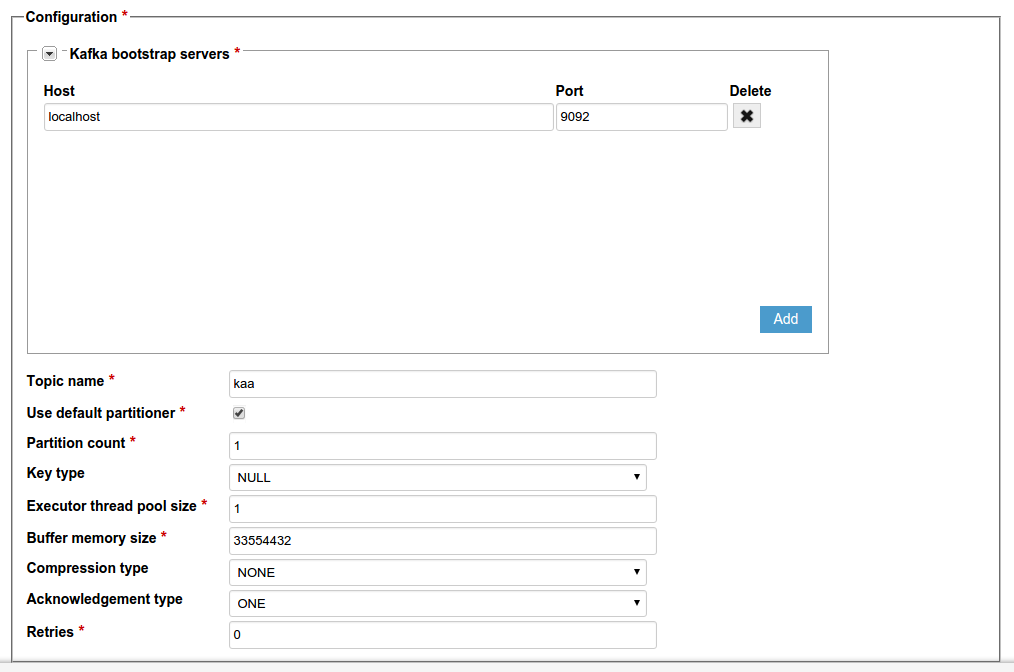
Alternatively, you can use the server REST API to create or edit your Kafka log appender.
The following example illustrates how to create an instance of Kafka log appender using the server REST API.
curl -v -S -u devuser:devuser123 -X POST -H 'Content-Type: application/json' -d @kafkaLogAppender.json "http://localhost:8080/kaaAdmin/rest/api/logAppender" | python -mjson.tool
where file kafkaLogAppender.json contains the following data.
{
"pluginClassName":"org.kaaproject.kaa.server.appenders.kafka.appender.KafkaLogAppender",
"pluginTypeName":"Kafka",
"applicationId":"5",
"applicationToken":"82635305199158071549",
"name":"Sample Kafka log appender",
"description":"Sample Kafka log appender",
"headerStructure":[
"KEYHASH",
"VERSION",
"TIMESTAMP",
"TOKEN",
"LSVERSION"
],
"maxLogSchemaVersion":2147483647,
"minLogSchemaVersion":1,
"tenantId":"1",
"jsonConfiguration":"{\"kafkaServers\":[{\"host\":\"localhost\",\"port\":9092}],\"topic\":\"kaa\",\"useDefaultPartitioner\":true,\"partitionCount\":1,\"kafkaKeyType\":{\"org.kaaproject.kaa.server.appenders.kafka.config.gen.KafkaKeyType\":\"NULL\"},\"executorThreadPoolSize\":1,\"bufferMemorySize\":33554432,\"kafkaCompression\":{\"org.kaaproject.kaa.server.appenders.kafka.config.gen.KafkaCompression\":\"NONE\"},\"kafkaAcknowledgement\":{\"org.kaaproject.kaa.server.appenders.kafka.config.gen.KafkaAcknowledgement\":\"ONE\"},\"retries\":0}"
}
Below is an example result.
{
"applicationId": "5",
"applicationToken": "82635305199158071549",
"confirmDelivery": true,
"createdTime": 1466497790454,
"createdUsername": "devuser",
"description": "Sample Kafka log appender",
"headerStructure": [
"KEYHASH",
"VERSION",
"TIMESTAMP",
"TOKEN",
"LSVERSION"
],
"id": "131077",
"jsonConfiguration": "{\"kafkaServers\":[{\"host\":\"localhost\",\"port\":9092}],\"topic\":\"kaa\",\"useDefaultPartitioner\":true,\"partitionCount\":1,\"kafkaKeyType\":{\"org.kaaproject.kaa.server.appenders.kafka.config.gen.KafkaKeyType\":\"NULL\"},\"executorThreadPoolSize\":1,\"bufferMemorySize\":33554432,\"kafkaCompression\":{\"org.kaaproject.kaa.server.appenders.kafka.config.gen.KafkaCompression\":\"NONE\"},\"kafkaAcknowledgement\":{\"org.kaaproject.kaa.server.appenders.kafka.config.gen.KafkaAcknowledgement\":\"ONE\"},\"retries\":0}",
"maxLogSchemaVersion": 2147483647,
"minLogSchemaVersion": 1,
"name": "Sample Kafka log appender",
"pluginClassName": "org.kaaproject.kaa.server.appenders.kafka.appender.KafkaLogAppender",
"pluginTypeName": "Kafka",
"tenantId": "1"
}
Configure log appender
The Kafka log appender configuration must match this Avro schema.
You can configure the following log appender settings:
| Name | Description |
|---|---|
bufferMemorySize |
Message buffer size in bytes. |
executorThreadPoolSize |
Number of threads that can simultaneously perform an operation with your Kafka log appender. |
kafkaAcknowledgement |
Number of acknowledgments that the producer requires the leader to receive before considering a request complete. |
kafkaCompression |
Type of built-in message compression. |
kafkaKeyType |
Type of generated message key. |
kafkaServers |
List of Kafka bootstrap servers (host name and port pairs). |
partitionCount |
Count of event partitions. |
retries |
Failover property. Number of retries for message delivery failure due to no connection. |
topic |
Logs destination topic. |
useDefaultPartitioner |
If false, the log appender will calculate partitions independently. |
Below is an example configuration that matches the mentioned Avro schema.
{
"kafkaServers":[
{
"host":"localhost",
"port":9092
}
],
"topic":"kaa",
"useDefaultPartitioner":true,
"partitionCount":1,
"kafkaKeyType":{
"org.kaaproject.kaa.server.appenders.kafka.config.gen.KafkaKeyType":"NULL"
},
"executorThreadPoolSize":1,
"bufferMemorySize":33554432,
"kafkaCompression":{
"org.kaaproject.kaa.server.appenders.kafka.config.gen.KafkaCompression":"NONE"
},
"kafkaAcknowledgement":{
"org.kaaproject.kaa.server.appenders.kafka.config.gen.KafkaAcknowledgement":"ONE"
},
"retries":0
}
Playing with Kafka log appender
The example below uses the Data collection demo from Kaa Sandbox.
Before proceeding with the example below:
-
Change Zookeeper to use some other port than 2181 (e.g. 2183).
config/zookeeper.properties: setclientPort=2183config/server.properties: setzookeeper.connect=localhost:2183config/consumer.properties: setzookeeper.connect=127.0.0.1:2183
-
Launch Kafka.
Below is the log schema for the application.
{
"type":"record",
"name":"Data",
"namespace":"org.kaaproject.kaa.scheme.sample",
"fields":[
{
"name":"temperature",
"type":"int"
},
{
"name":"timeStamp",
"type":"long"
}
],
"displayName":"Logging scheme"
}
The following JSON example matches the schema above.
{
"temperature":"28",
"timeStamp":"1474366798"
}
To play around with the Kafka log appender:
-
Open the Data collection demo from Kaa Sandbox, follow the instructions to install the application.
-
Create a Kafka log appender as described above.
-
Run the following command from the Kafka installation directory.
bin/kafka-console-consumer.sh --zookeeper localhost:2183 --topic kaa
This will trigger the Kafka consumer that enables you to see the logs transferred from Kaa.
-
Use instructions from Sandbox to run Data collection demo application.
-
Your running Data collection demo application will display the output similar to the example below.
Data collection demo started Received new sample period: 1 Sampled temperature 28 1474622330 Sampled temperature 31 1474622331 Sampled temperature 32 1474622332 Sampled temperature 30 1474622333 Sampled temperature 28 1474622334 ... -
To verify that Kafka consumer received the logs, run the following command from the Kafka installation directory.
bin/kafka-console-consumer.sh --zookeeper localhost:2183 --topic kaa
The console will display similar output.
{"header":{"endpointKeyHash":{"string":"tqoeo8S49HgakOV/2DfiEZLjGls="},"applicationToken":{"string":"24212667430286144698"},"headerVersion":{"int":1},"timestamp":{"long":1474622333932},"logSchemaVersion":{"int":2}},"event":{"temperature":28,"timeStamp":1474622330}}
{"header":{"endpointKeyHash":{"string":"tqoeo8S49HgakOV/2DfiEZLjGls="},"applicationToken":{"string":"24212667430286144698"},"headerVersion":{"int":1},"timestamp":{"long":1474622333932},"logSchemaVersion":{"int":2}},"event":{"temperature":28,"timeStamp":1474622330}}
{"header":{"endpointKeyHash":{"string":"tqoeo8S49HgakOV/2DfiEZLjGls="},"applicationToken":{"string":"24212667430286144698"},"headerVersion":{"int":1},"timestamp":{"long":1474622333932},"logSchemaVersion":{"int":2}},"event":{"temperature":28,"timeStamp":1474622330}}
{"header":{"endpointKeyHash":{"string":"tqoeo8S49HgakOV/2DfiEZLjGls="},"applicationToken":{"string":"24212667430286144698"},"headerVersion":{"int":1},"timestamp":{"long":1474622333932},"logSchemaVersion":{"int":2}},"event":{"temperature":28,"timeStamp":1474622330}}
{"header":{"endpointKeyHash":{"string":"tqoeo8S49HgakOV/2DfiEZLjGls="},"applicationToken":{"string":"24212667430286144698"},"headerVersion":{"int":1},"timestamp":{"long":1474622333932},"logSchemaVersion":{"int":2}},"event":{"temperature":28,"timeStamp":1474622330}}
If you don’t get the desired output or experience other problems, see Troubleshooting.